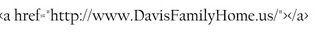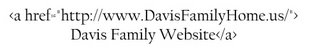You may have noticed that the URL (Universal Resource Locator; aka, the website address) of our family blog is
www.DavisFamilyHome.us. It is also accessible using the standard
www.davisfamilyhome.blogspot.com, but I find that longer address a bit cumbersome. In order to "hide" the blogspot address under a custom moniker, you use a service provided by your ASP. I used this same effect on my sister's blog (
www.RebeccaHull.com) and the blog for our Westside Mothers of Preschooler's group (
www.WestsideMOPS.org).
I know there are fancier and more "thorough" ways to create a blog at your own URL and maybe I will learn how to do that and post instructions here. But until then, masking the blogspot URL provides a potentially easier-to-remember URL and helps present a more professional image.
I have used both Network Solutions and GoDaddy! for this service and have found GoDaddy to be less expensive (they don't charge extra for masking the URL) and just as flexible, so I will use them for the instructions.
Creating Your Own URL for Your Blogger BlogStep A: Securing a URL1. Go out to
www.GoDaddy.com and type in the name of your desired URL name. Although the home page here is WAY too busy, you should be able to find this as they try to draw attention to it with arrows and scrolling offers. Think of a URL that will be easy to remember and spell (as you will want to tell everyone about it). Having your name in it will help with search engine optimization, but might not be what you want to do. Having a descriptive name to the content of the site might help your visitors remember the URL. For instance, if your blog is about sports, you can name the site www.MySportsSite.com or www.SportsNotGames.com. If you have a blog about nothing, you can name your site www.WannaBeJerrySeinfeld.com. You get the idea.
2. You can select from the pull-down box whether you want the site to be a .com, .net, or .org or one of the dozens of different options. We selected a .us suffix for our home site and it has caused some confusion because people want to type .com.
3. Click "Go" to search to see if the URL you requested is available. If it isn't, most sites will provide you with some alternatives to consider or you can enter a second choice.
4. Follow the instructions on the screen for paying for your URL and setting up your secure log-in. GoDaddy assigns an Account ID number.
5. This URL currently doesn't lead anywhere. Most domain name registries will create a "coming soon" page for you, but even that won't be live right away.
Step B: Forwarding your URL to Your Blog1. I assume you already have a Blogger account. If not, go to
www.Blogger.com and enter the name of your blog and the basic contact information required to set up your free blog. It is super easy and free. The address you create (which should be live right away) will be formatted as follows: www.YOURTEXTHERE.blogspot.com.
2. With that URL in hand, go to your Go Daddy accoung and go to the Manage Domain Forwarding link under the Domain Names subhead on the Welcome Page (again, this site is TOO busy, but it was second on the list).
3. Select your new URL from the list presented. On the right hand side of the screen you will be asked to provide a URL to forward it to. Type in your blog address here.
4. If you want the URL of your blog to be hidden from visitors view, click the "Mask Domain" check box. Otherwise, if someone types in your URL they will be redirected to your blog site, but if they bookmark it, they will be bookmarking the blog page, not your URL. You can also type in a title for your site here.
5. Click "Save Changes." It typically takes a little while for this redirect to be active, but certainly by the next day, you can point people to the URL you created in Step A and up will appear your blog.
Note: This URL masking works really well. In fact, it works too well sometimes. If you include a link on your site to some other website that takes people from your blog to other addresses on the Internet, those too, will appear under your home URL. Someone might know how to get around this or "fix" this and I welcome your ideas and expertise in a comment.